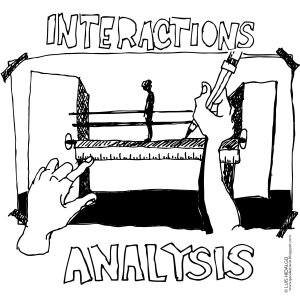Interactions analysis is used to understand the strengths and constraints of your technology to meet the needs of the user to accomplish their work.
I have worked for several companies that had old technologies and wanted to modernize. The question we considered; in moving from a native Windows application to a web-based trading application, what would the user gain or lose?
This analysis requires understanding the users needs and goals, as well as what they are accustomed to in the old technology.
- Create a list of what the user needs (not features). Let’s use the trading application as an example.
- In order to get work done, users will need, for example, to display around 50 data elements across thousands of records. The current application has a custom grid.
- Users work together in teams and therefore require their information to be in sync at all times.
- Users have desktops with 3 to 6 monitors and are comfortable with the data grid stretching out across all monitors.
- Users rarely get up from their desks, but when they do, they need to be made aware of the status of their trades as things can change quickly.
- Match the user needs with the specs of the technologies.
- Depending on the technology, there are different strengths and limitations.
- Each of the technologies may be architected differently and provide different features to meet the user’s needs.
- Examples:
- Native Windows applications are .NET Windows Presentation Foundation (WPF) and .NET Windows Forms.
- HTML 5 and CSS 3 are cross-browser standards.
- Mobile operating systems such as iOS, Android, and Windows Phone.
- Find examples, demos, and products that accomplish the interactions you are looking for.
- Prototype outstanding concerns.
- If you cannot find any demos exercising the feature that you want, you may have to create your own demos and tests.
- Example:
- When trying to move a real-time market display from Winforms to WPF, we had to create benchmarks of the Winforms application. We gathered data on performance and display times. The team used this information to create different WPF implementations to demonstrate the new technologies ability to display as quickly.
The interactions analysis will provide information for decision-making around different technology choices. The interactions analysis will help you know what is possible, will highlight what you do not know, and will estimate the unknown unknowns you will encounter.
Copyright 2015 Frictionless Design LLC