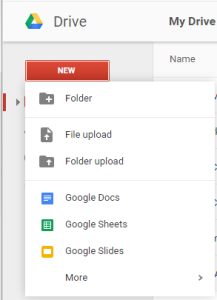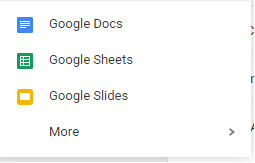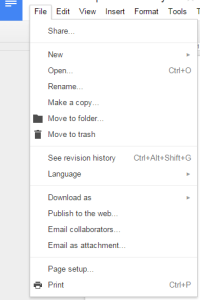I use Google Drive to provide access to documents, presentations, and spreadsheets.
It is a quick and free way for me to share easily, yet limit the access to a selected group of people. Google Drive provides the ability to organize and store documents that I want to share and collaborate on.
This is how I set up Google Drive.
- Create a folder in Google Drive
- Share the folder with the people that need access
- Create your document, presentation, or spreadsheet
- Go to the menu “File” and email collaborators
- Email every time you make a change that you want your collaborators to review.
For small teams and ad hoc groups of people, Google Drive works well. As the groups and numbers of people using Google Drive increase, the system becomes difficult to manage.
Give it a try, it might be a good tool for the way you work. Good luck!
Copyright 2015 Frictionless Design LLC